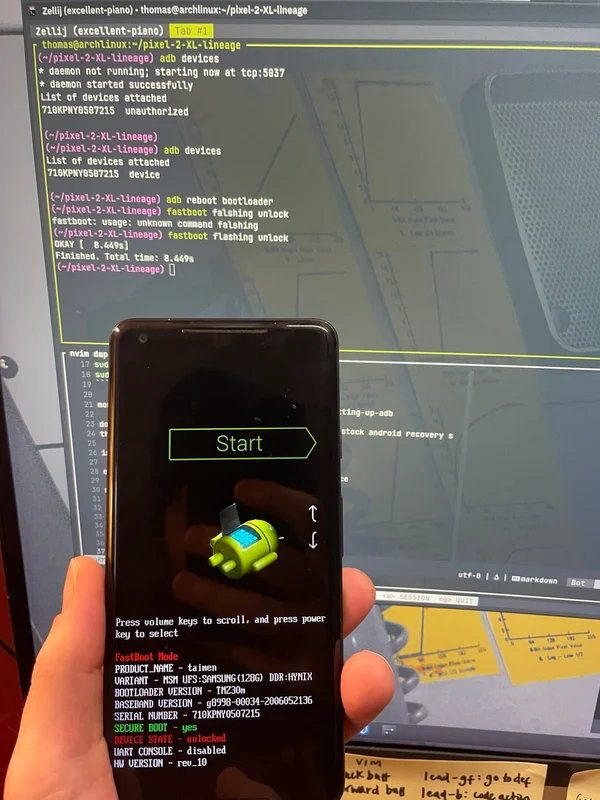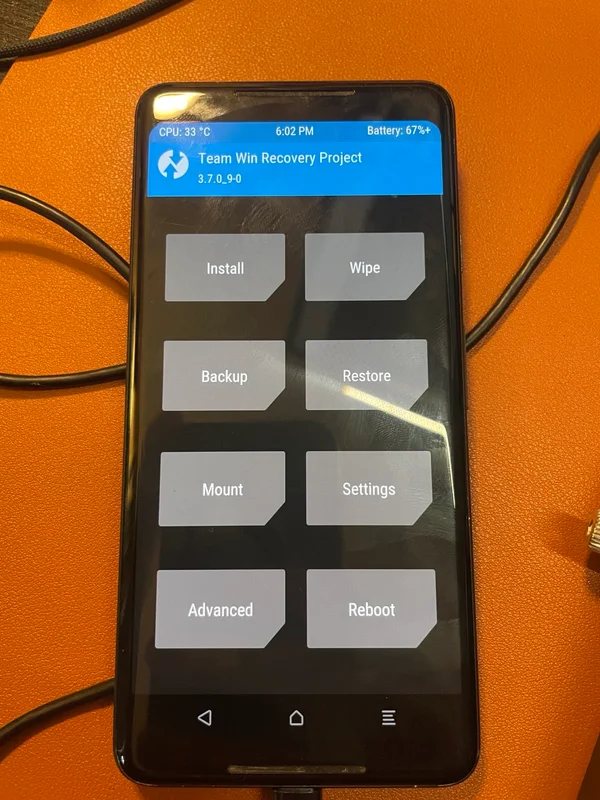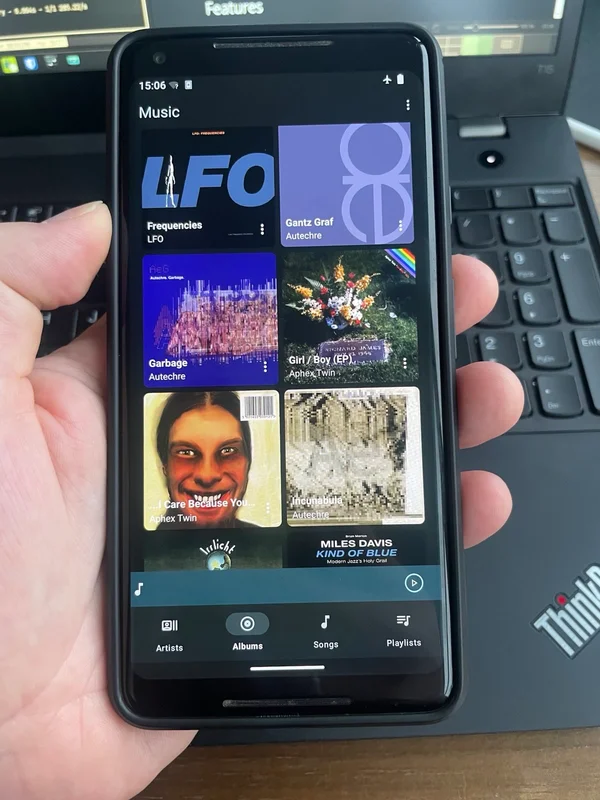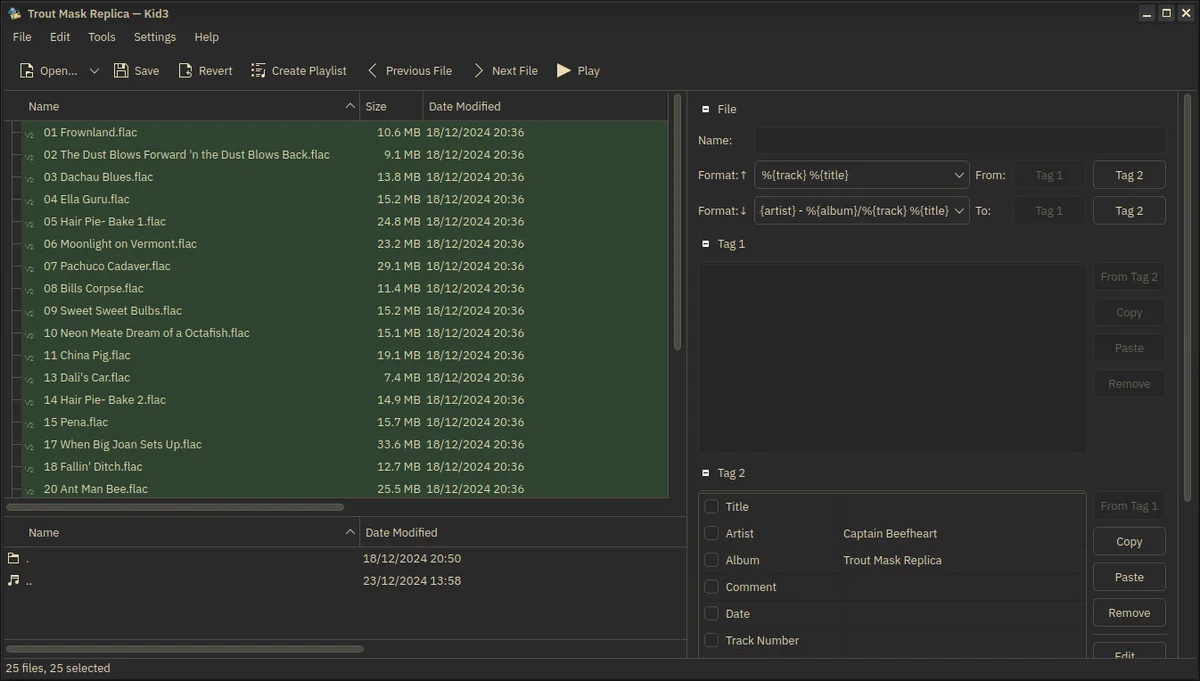5.5 KiB
| title | slug | date | tags | |
|---|---|---|---|---|
| Converting a Pixel 2 XL into a private DAP | /converting-pixel-phone-to-dap/ | 2024-12-15 |
|
I recently read The Age of Surveillance Capitalism . This book and initiatives like the Opt Out Project have motivated me to try and improve my digital privacy.
Some will see this as a fool's errand and I agree to some extent. However it isn't something I expect to complete overnight. I view the journey as just as important as the destination as it provides opportunities to acquire new skills, discover new technologies, and work on projects that have utility in my daily life.
My first objective was to do away with my Spotify subscription and consume music from a dedicted offline device that plays albums I actually own.
I researched modern-day MP3 players but this is a pretty dead market these days and all the devices were ugly or surplus to my requirements. There is a community of hard-core audiophiles who have rechristened MP3 players digital audio players (DAPs) but most of the recommended devices are very expensive and my goal is to try and keep the overall anti-surveillance project affordable, recycling and building my own solutions where I can.
It occurred to me that I could just repurpose an old phone into a single-purpose computer for playing music. Appropriately enough, I have an old Google Pixel 2 XL from 2017 - the surveillance capitalist device par excellence.
It is able to play FLAC files natively and its 128GB harddrive should be more than sufficient for my library.
My first task was to "de-Google" the phone by finding a version of Android that respects privacy and doesn't bundle surveillance-ware. This was trickier that I expected. Not because there isn't such software but because phones have a more specific hardware set with greater variation than laptops of desktop computers. You have to find an OS that is compatible with your hardware and which is still regularly maintained even though the hardware is, in my case, eight years old and long since superseded by more recent devices.
Luckily LineageOS offers a build that works with the Pixel 2 XL and which is fairly lightweight, allowing me to preserve greater disk space for the audio files.
Having enabled "Developer Mode" on the Pixel, I needed to install a few CLI tools on my Arch Linux machine that would enable me to interface with the device.
I installed android-tools and android-udev. android-tools includes adb
which allows me to communicate with an Android device over USB, transfer files,
and access the shell from another Linux device. It also includes fastboot
which unlocks the Pixel bootloader, necessary to install third-party recovery
software through which I can flash a new OS ROM to the device. I used
android-udev to grant myself access to the Pixel from my Linux PC.
Having gained access to the device remotely I used adb to unlock the
bootloader and then transferred over the TWRP recovery
software and the latest build of LineageOS, tagged to Android v.12.
Then, on the device, I booted into TWRP. From here I wiped the data and installed LineageOS. This took a few attempts to work. It kept booting into the recovery menu for some reason but eventually it just worked.
Once the new OS was installed there wasn't much else to do. I deleted the few apps included with LineageOS that I didn't need and installed F-Droid. F-Droid is a de-Googled version of Google's Play Store that serves as a package manager for FOSS Android apps.
Using F-Droid, I installed a few music apps to experiment with but ended up finding the default LineageOS player satisfactory. I also installed Duck Duck Go as my browser and KDE Connect. Although I intend to mostly keep the device offline, it's handy to have a browser to source images for the music player.
KDE Connect allows me to connect to the Pixel from my PC over WiFi. This is necessary for transferring the audio files. It also allows me to control media on the PC from the phone although I doubt I will have much use for this.
I am still in the process of recreating my Spotify library with albums I own. I have a lot of albums in MP3 on an old external HD from the pre-streaming era. I have also been able to use the Internet Archive as well as buying albums direct from artists on Bandcamp. For very obscure stuff that was originally released on tape and circulated online I am usually able to find torrents, although some stuff is very hard to track down. I'm planning on getting a CD drive so that I can rip CDs I find in second-hand shops and fairs. If I go full "digital-hoarder", I may even get a vinyl-to-digital converter turnable eventually, then I can exploit my friends' LP collections.
One annoying thing is that the metadata for the music files will often be missing or incomplete. For instance the tracks on an album might be out of order or lacking the album cover. I use kid3 to view and edit the metadata so that the tracks are recognised properly by the player with release year and album art.
My next challenge will be tackling audiobooks and podcasts. Ideally I would like to download them as files to the DAP and avoid streaming services. More on this to follow.