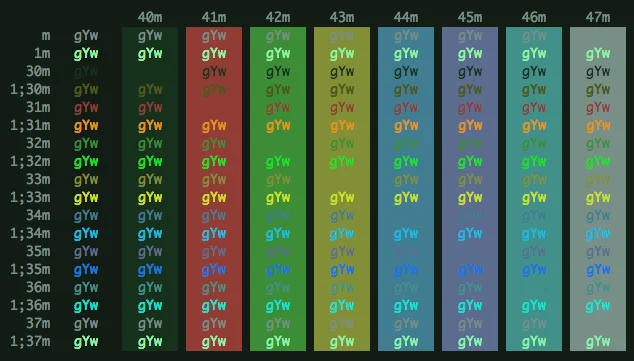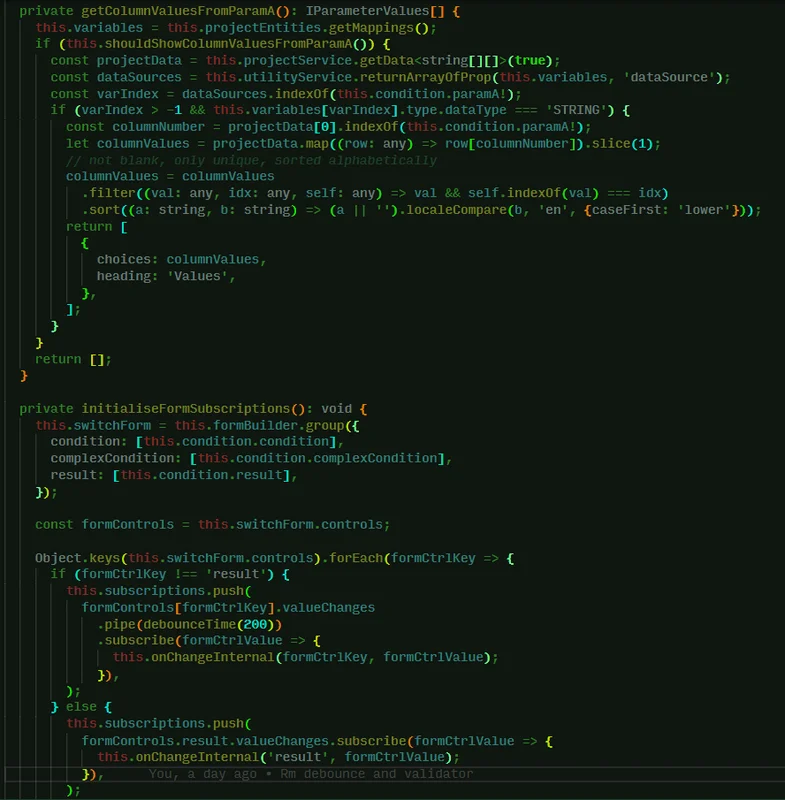2 KiB
| title | slug | date | tags | ||
|---|---|---|---|---|---|
| Alien Blood VS Code theme | /alien-blood-vscode-theme/ | 2022-01-01 |
|
I'm endlessly toggling through colour themes in VS Code, combining them with different fonts and icons to approximate a Platonic ideal of the optimal working environment. I am never satisfied. There is always some aspect that displeases me.
Over the last month or so I decided to resolve the issue once and for all by creating my own custom theme.
I have always really enjoyed the Alien Blood colours that are one of the default themes of the iTerm2 terminal emulator for Mac. I decided I would use this as my base and try to construct a full syntax and UI scheme from the terminal pallette. This wasn't easy because the colour palettes of terminal themes are more austere than those designed for syntax-highlighting. It took lots of tweaking to try and make the resulting theme visually harmonious but not so homogenous that you cannot distinguish the syntax at glance.
I was able to achieve this without introducing any additional colours to the default Alien Blood palette. The theme can be demoed in the browser here and downloaded from the extension marketplace. You can also view the theme on GitHub.
I'm particularly happy with the rendering of TypeScript and Angular components which is what I am editing the majority of the time at work, similarly with HTML and CSS. However I think there is room for improvement when it comes to plain JavaScript and other filetypes such as shell scripts. In these cases the highlighting is too homogenous and dark but now I have the basic palette completed I can add additional rules for specific programming languages in future releases.